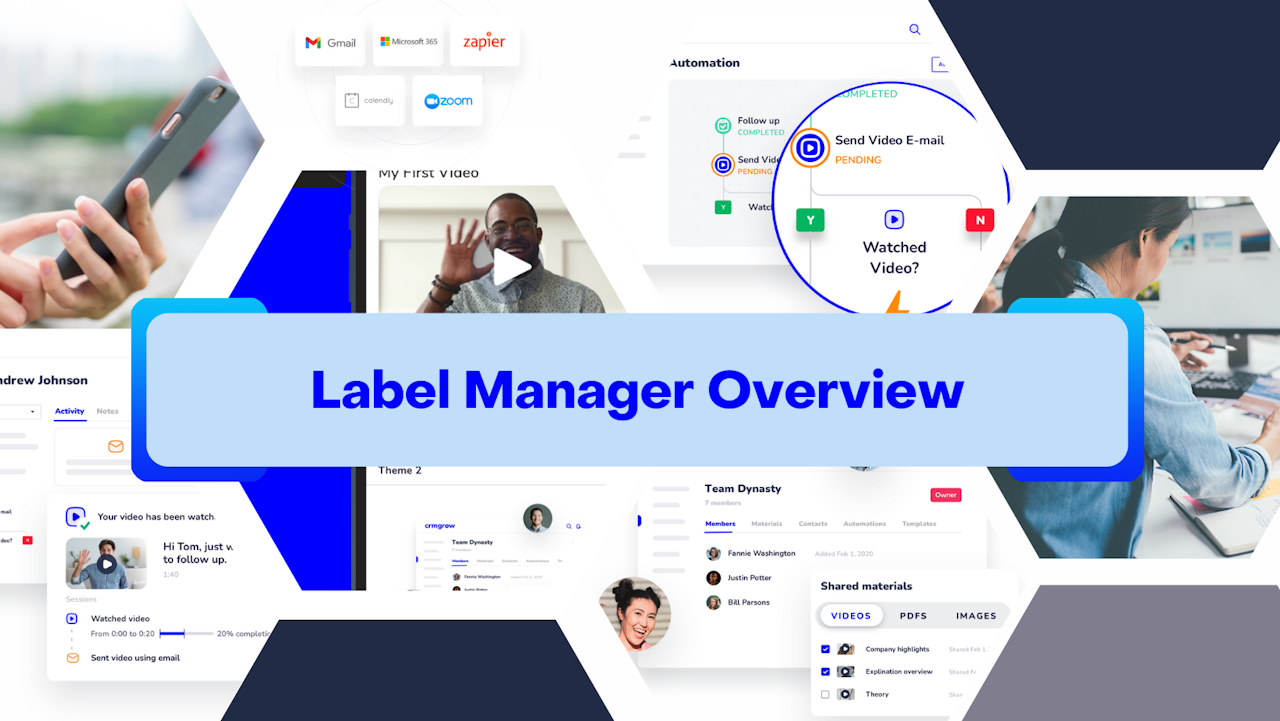
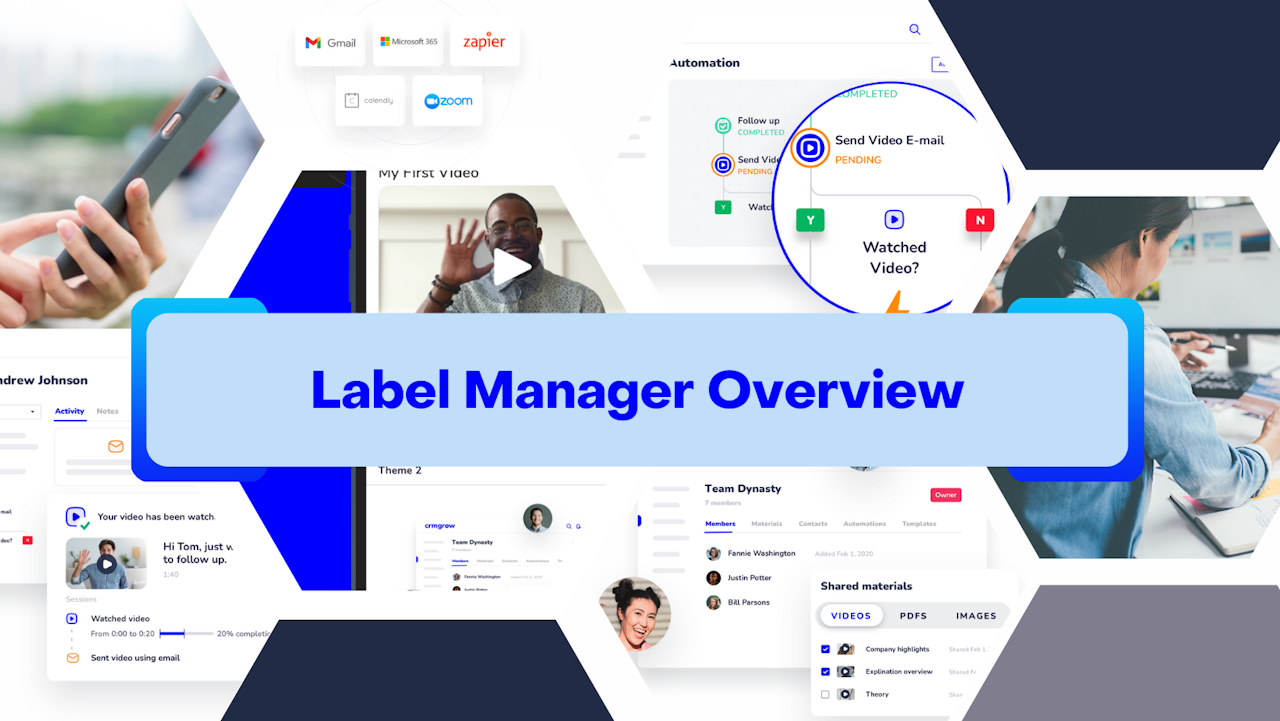
Status Overview
What is a Status?
A status is a tool for identifying and categorizing contacts into specific groups within your Contacts section and Pipeline deals. When you incorporate statuses into your daily use of the system, you can quickly identify these groups of contacts.
*Note: Each status will have a number on its right. The number indicates how many Contacts are assigned to that specific status. You can click the number to view the contacts.
Step 1
Click on "Contacts" on the system's left side.
Step 2
Click on "Contact Manager."
Step 3
Click on the "Statuses" tab.
Examples of Use
Create a custom Status to apply to all Contacts to help define your pipeline.
Use a Status as a dialer list.
Sort by Status to identify a group of contacts to whom you want to send an automation, bulk email, or newsletter.
