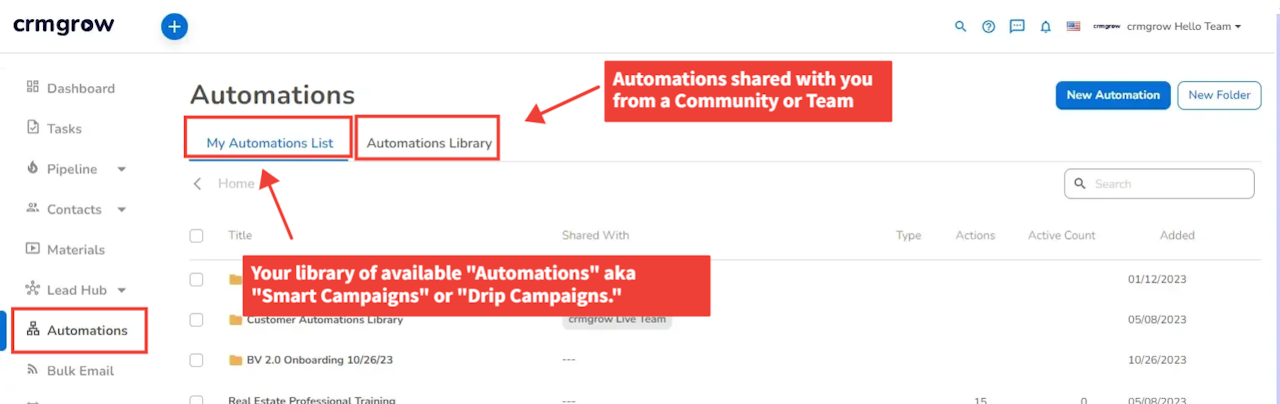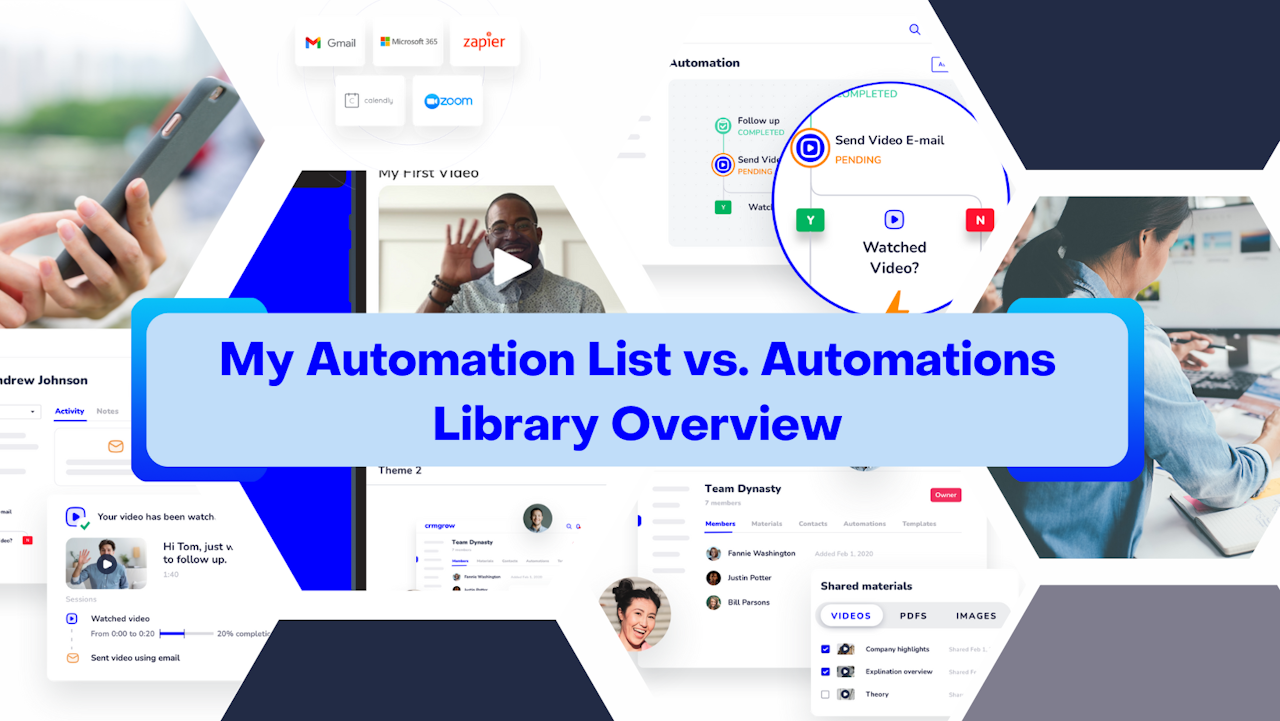
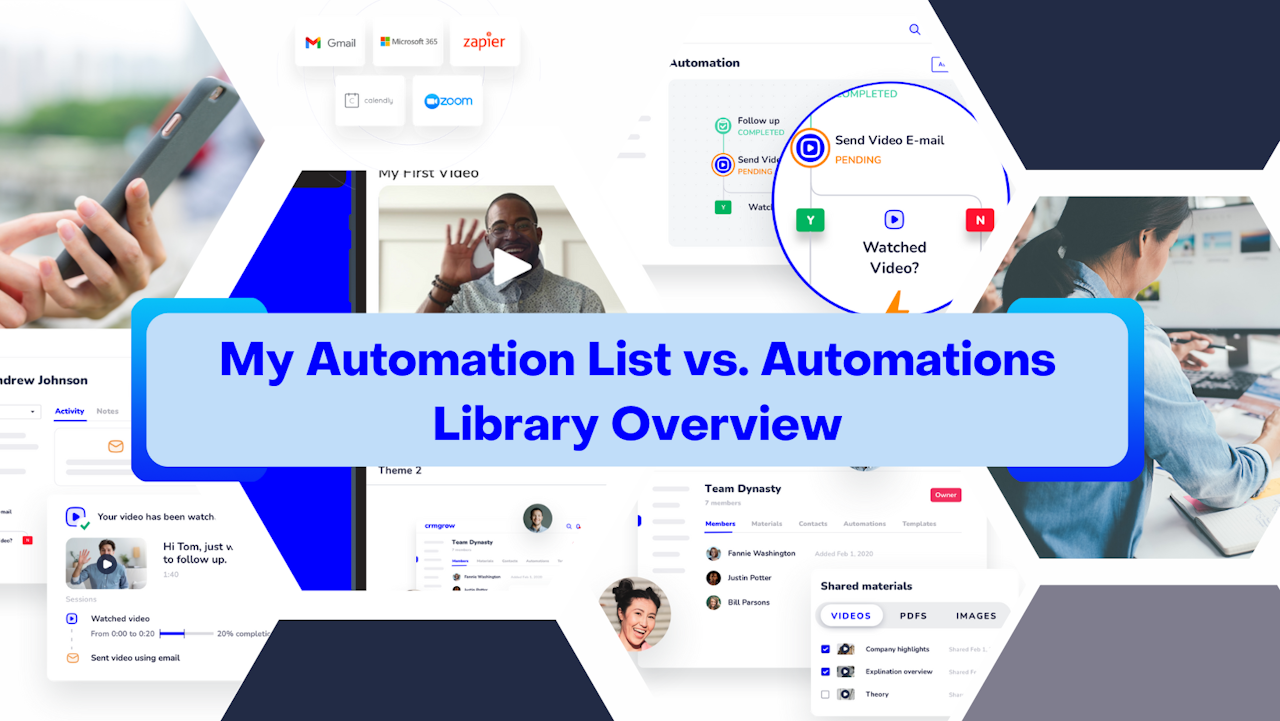
My Automation List vs. Automations Library Overview
This article will walk you through navigating My Automation List and Automations Library.
Similar to the "My Material List" and "Material Library" for storing and accessing your Material and Material shared with you, you will also have access to "My Automations List" and "Automation Library" for managing the automations that you own or have been given access to by other users.
There are three main sections to the Automation List and Automation Library:
My Automation List
Automation Library
Columns
Title
Shared With
Type
State
Start Trigger
Actions
Active Count
Added
*Note: You may also know Automations as "Smart Campaigns" or "Drip Campaigns."